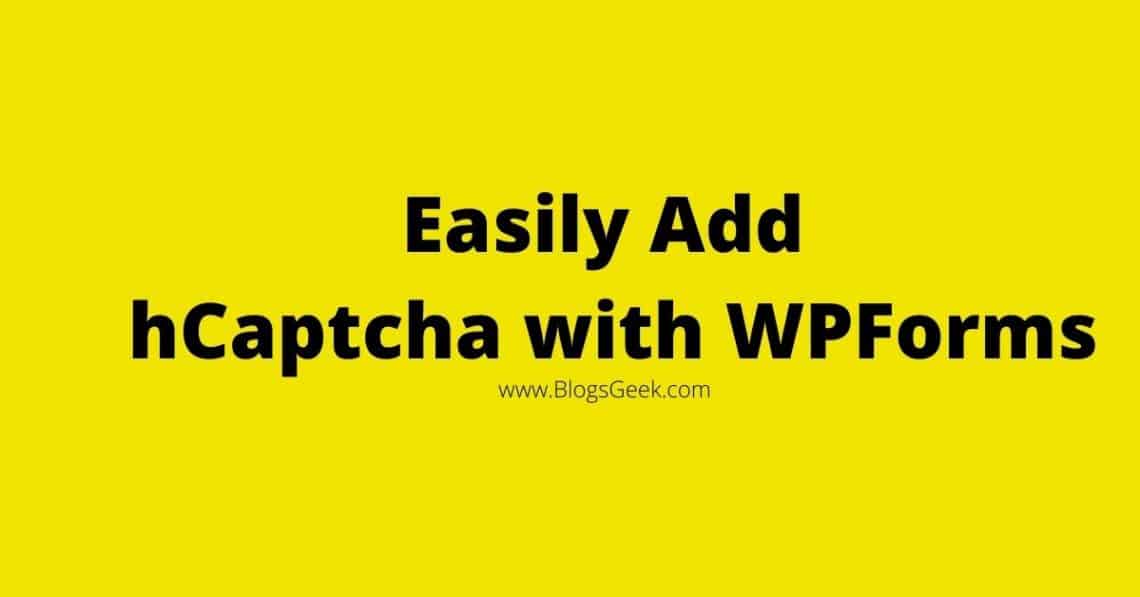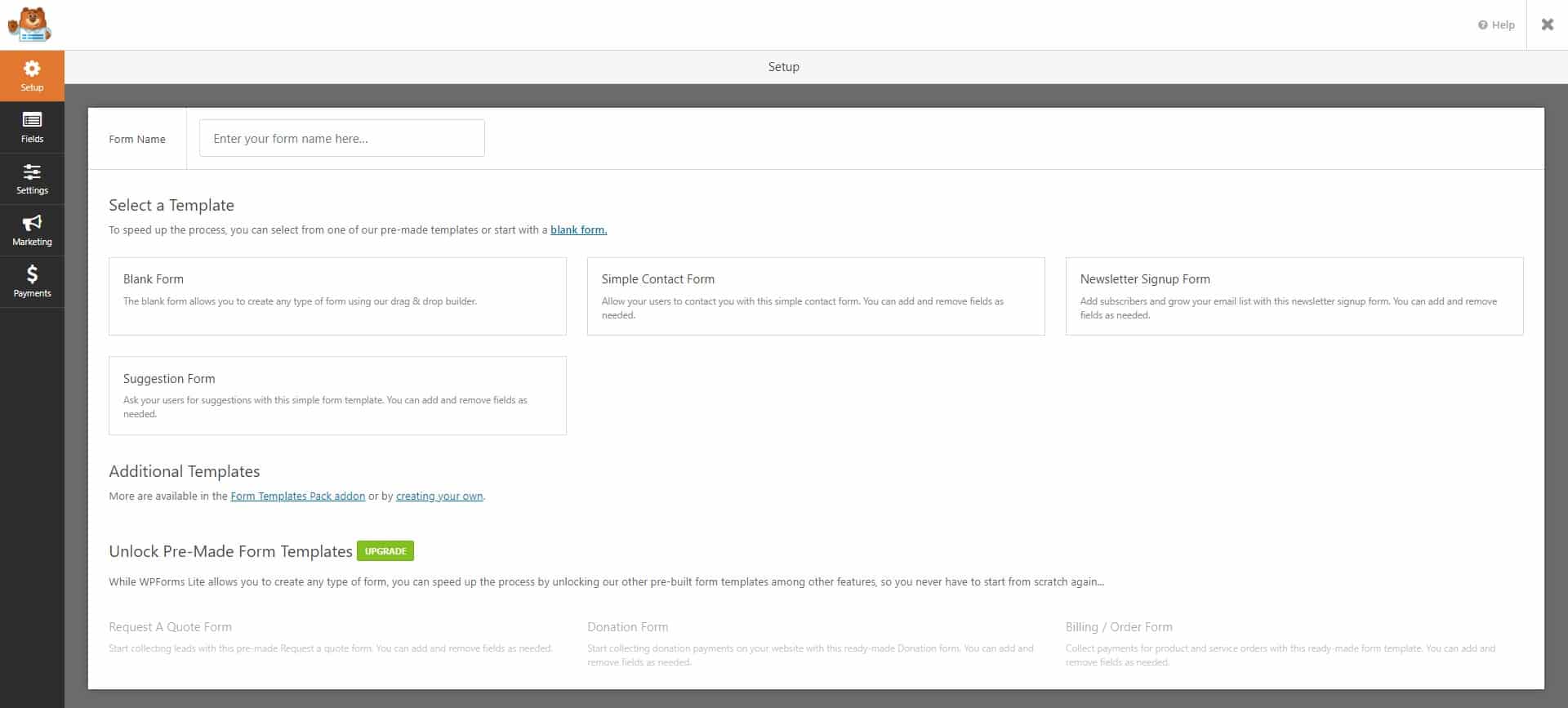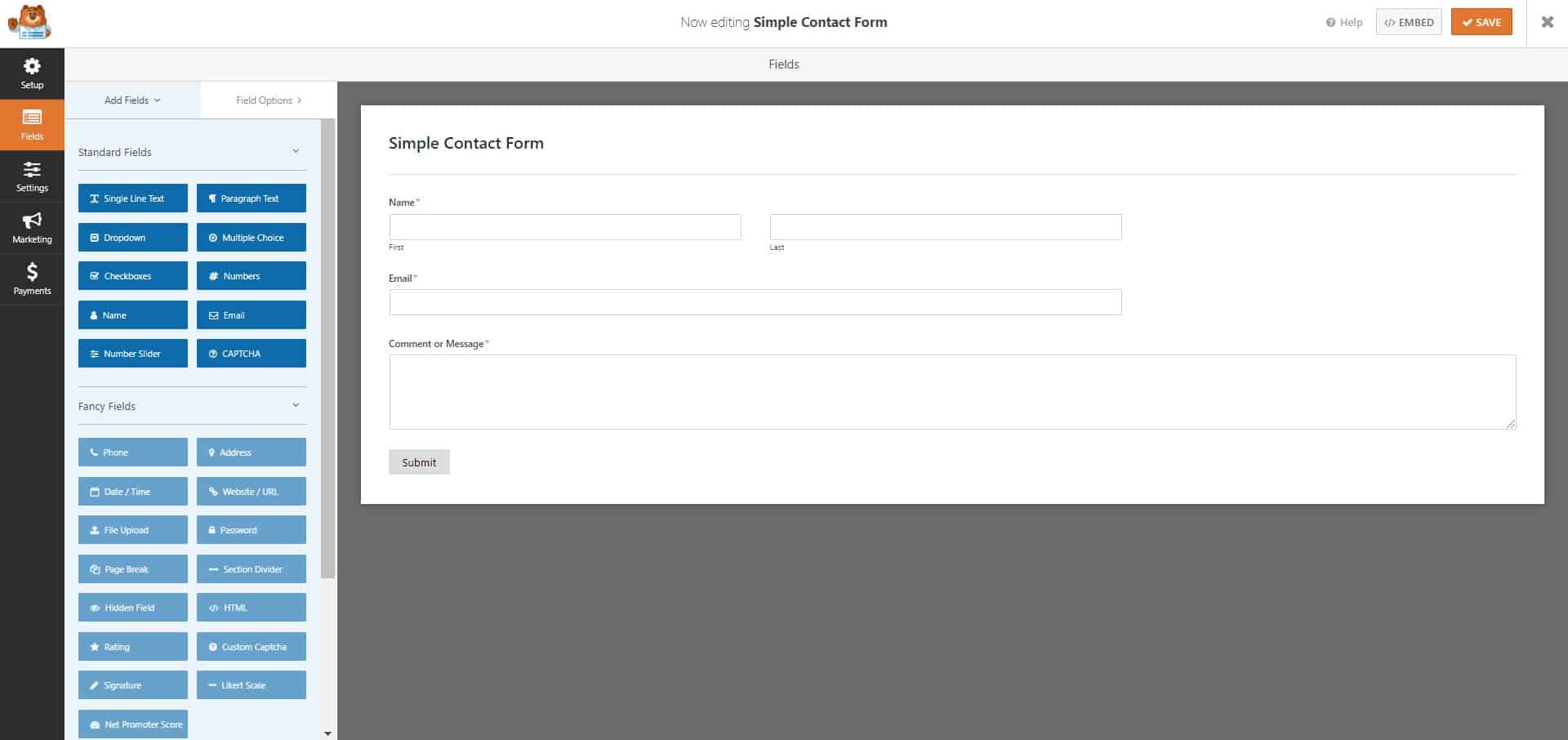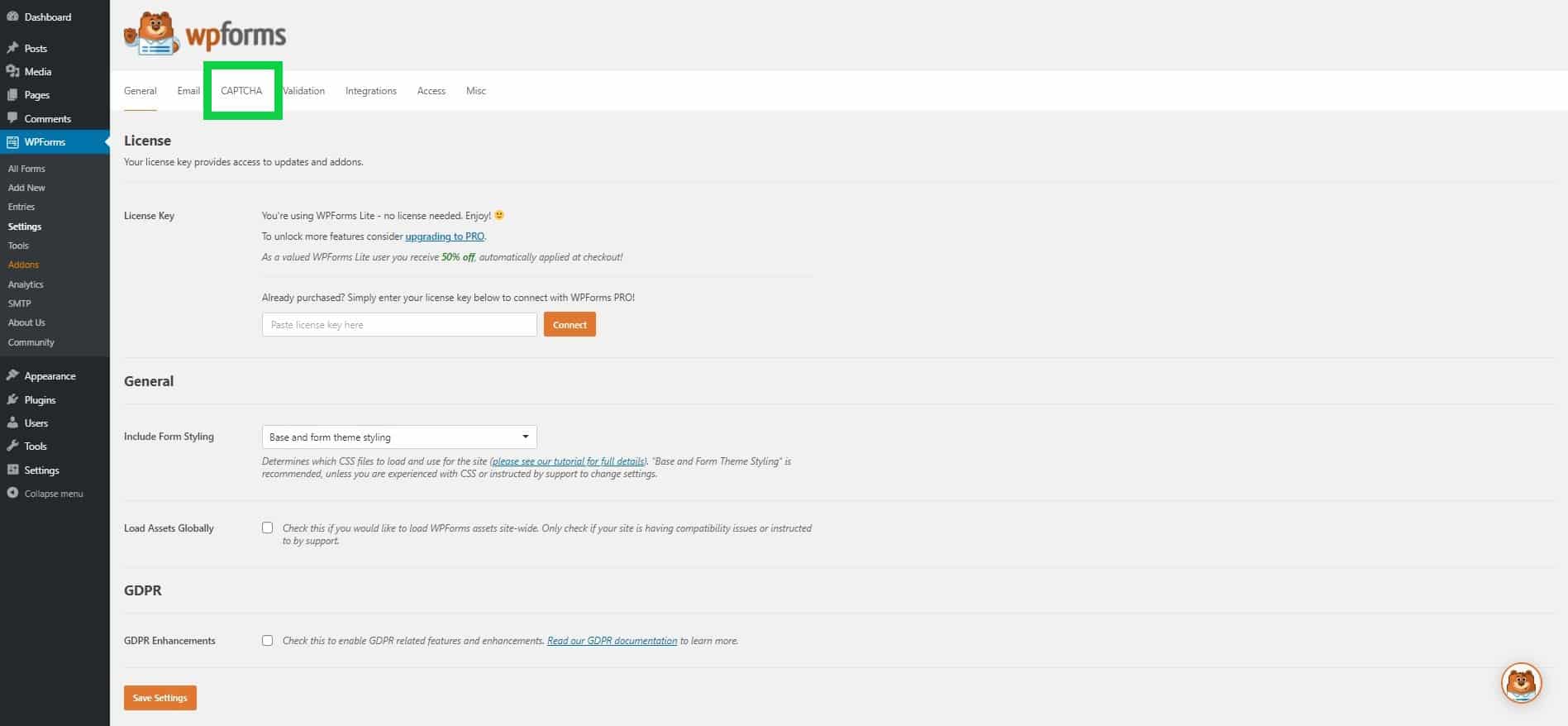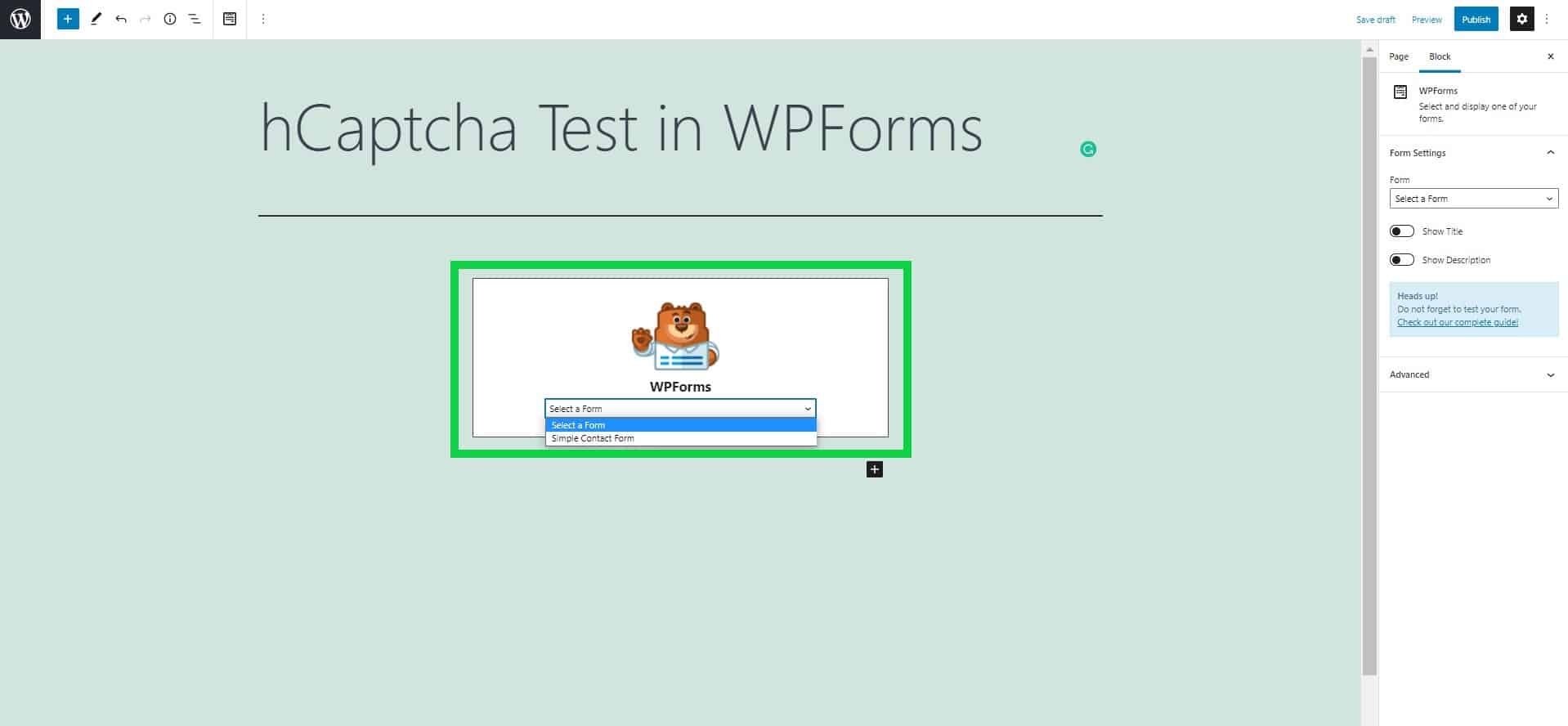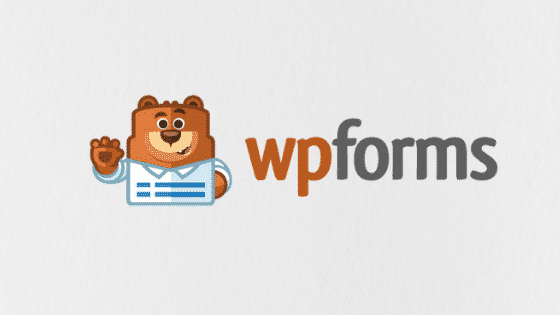WPForms is a the most popular WordPress form builder plugin which is used by over million of WordPress websites world wide. I have already published a bunch of guides related to WPForms form builder and it’s various addons.
I personally love using WPForms, It has everything an Internet Marketer or a WordPress Webmaster needs. You can integrate payment gateways, you can build up survey forms, quizzes and a lot more with WPForms.
Todays article is not about features of WPForms, but It is about hCaptcha with WPForms. I will be sharing about hCaptcha and how you can set up hCaptcha with WPForms on your WordPress website.
Lets get things simpler.
Table of Contents
What Is hCaptcha?
hCaptcha is similar to Google’s reCaptcha which is used to defend and protect your websites and applications against the spam bots and automated tools. It is mainly use to reduce spam entries/requests/queries/registrations on any web application or website.
hCaptcha is the best alternative to Google reCaptcha and is very easy to use. It is also available for WordPress websites, You can easily find it in the plugins directory.
Let’s now talk about why hCaptcha is better and what are the benefits of hCaptcha.
Benefits of hCaptcha
- It is free and very easy to use.
- Best Alternative to Google reCaptcha
- It is compliant with the GDPR and CCPA laws.
- It will protect you websites from unwanted spam registrations and form submissions.
- It uses the best AI and latest technologies to distinguish between humans and spambots.
- You’ll be also able to adjust your fail message and enable No-Conflict mode .
How To Add hCaptcha In WPForms?
Before getting started with the steps, let me tell you that you will need to have the WPForms Form Builder plugin installed on your WordPress websites. It also have a premium version where you can get access to a bunch of awesome addons and features. You can know more about the WPForms Premium from here.
Also, The hCaptcha support is only available on the latest version of WPForms i.e WPForms v1.6.4.
Step 1: Creating A Form
As you have the WPForms plugin installed on your websites, If not you can install it by going to Plugins >> Add New and search WPForms.
Now, go to WPForms >> All Forms >> Add New
You will get a form builder interface similar to the picture below.
You can select Simple Contact Form to get started with hCaptcha.
Step 2: Adding Captcha To Your Form
You will get options to add various elements to your WordPress Form. Just like in the below picture.
You can customize the form using this drag and drop form builder interface.
You will see a lot of boxes unavailable, as you are using the free version of WPForms. You can get WPForms Premium and add those extra elements to any of your WordPress forms.
Just Drag and Drop the CAPTCHA element to your form.
You have added Captcha to your Form, It’s time to configure the Captcha Settings.
Step 3: Setting Up Captcha Settings
In this step, You will have to configure the Captcha Settings. Just go to WPForms >> Settings >> CAPTCHA.
Once you click on the Captcha settings, You will see that reCaptcha is the default choice of WPForms. You can set the Captcha provider to hCaptcha by selecting the particular tool.
Now, hCaptcha will ask you for “Site Key” and “Secret Key”. You can easily get those details by signing up on hCaptcha for free from their official website.
Copy-Paste the codes and save the settings.
Step 4: Publishing the Form
Now, Just add the form to the respective WordPress page and publish it.
Voila!! It’s Done.
You have successfully added hCaptcha on your WordPress form using WPForms.
If you want to read more about WPForms features and Addons, Check the below articles:
How to Create Online Donation Forms With WPForms?
How To Turn Website Visitors Into Subscribers Using WPForms?
How To Accept Credit Card Payments With WPForms?
WPForms Survey & Polls Add-on: Complete Review
Final Thoughts
WPForms is an amazing plugin and now as they have announced support for hCaptcha, It will be easier for users to add hCaptcha to their forms using WPForms. It will help reduce spam form entries on WordPress website that too for free.
What are your thoughts on using hCaptcha with WPForms? Do let me know in the comment section below.